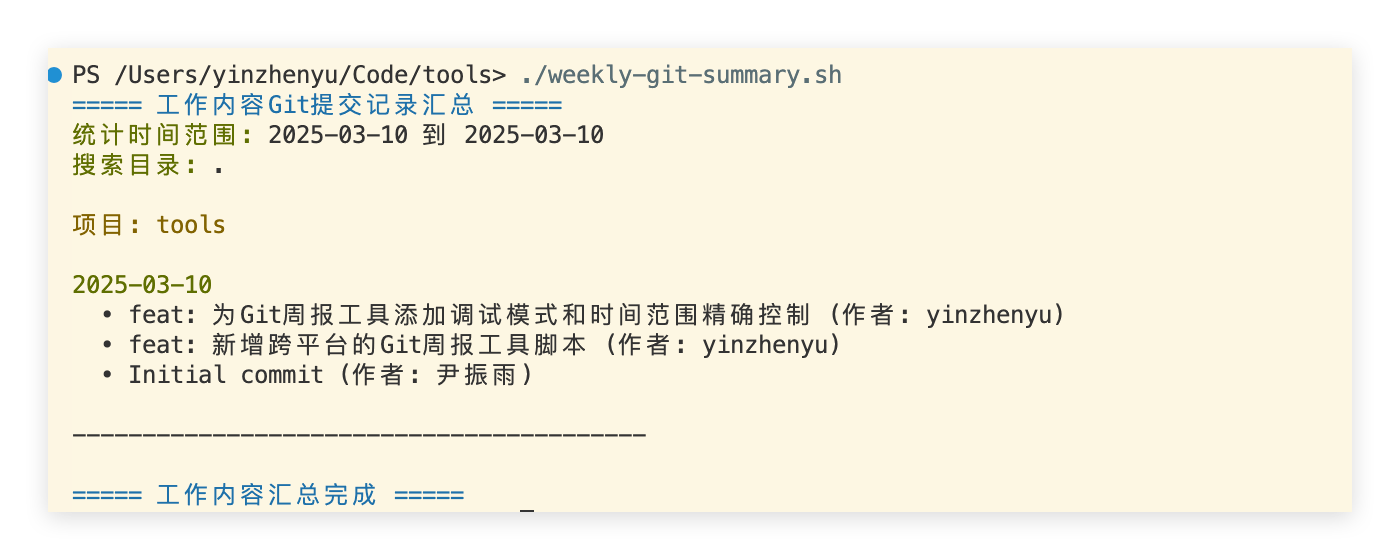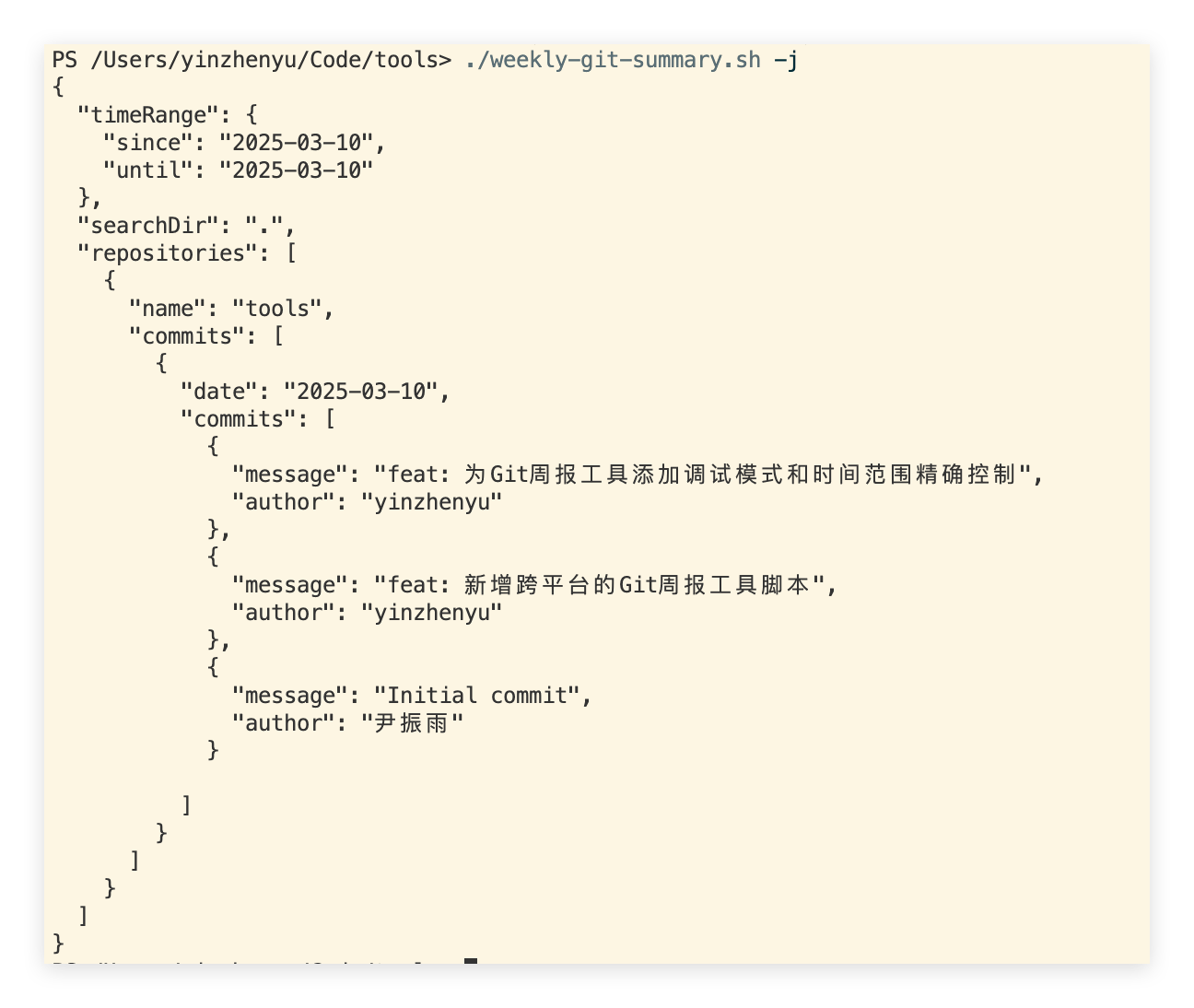A cross-platform CLI tool for generating weekly Git commit summaries. Supports multiple output formats (text, JSON, Markdown), automatically scans project directories and extracts commit history within specified date ranges.
- Cross-platform Support - Automatically detects system environment, uses Node.js on Windows, Bash or Node.js on macOS/Linux
- Multiple Output Formats - Supports colorized terminal output, JSON, Markdown, and HTML formats
- Intelligent Repository Scanning - Automatically scans Git repositories in specified directories (max depth 2 levels)
- Flexible Time Ranges - Supports custom dates and preset time ranges (today, this-week, last-month, etc.)
- Multi-dimensional Filtering - Supports multiple author filtering, message pattern matching (regex)
- Conventional Commits - Supports Conventional Commits parsing and statistical analysis
- Visual Display - Includes web visualization interface with chart support
- Statistical Analysis - Provides commit statistics, contributor analysis, type distribution, etc.
- Zero Configuration - Ready to use out of the box, no complex setup required
npm install -g weekly-git-summarynpx weekly-git-summary# Generate weekly commit summary for current directory
weekly-git-summary
# Or use npx
npx weekly-git-summary# Specify directory and date range
weekly-git-summary --dir ~/projects --since 2023-01-01 --until 2023-01-31
# Filter commits by specific author
weekly-git-summary --author "John Doe" --since 2023-01-01
# Multiple author filtering (OR relationship)
weekly-git-summary --author "John Doe" --author "Jane Smith" --author "Bob Wilson"
# Use preset time ranges
weekly-git-summary --time-range this-week
weekly-git-summary --time-range last-month
# Enable conventional commits analysis
weekly-git-summary --conventional --time-range this-week
# Message pattern filtering (supports regex)
weekly-git-summary --message-pattern "feat|fix" --conventional
# Output in different formats
weekly-git-summary --json
weekly-git-summary --md
weekly-git-summary --html
# Show help information
weekly-git-summary --help| Argument | Short | Description | Default |
|---|---|---|---|
--dir |
-d |
Specify directory to scan | Current dir |
--since |
-s |
Start date (YYYY-MM-DD) | This Monday |
--until |
-u |
End date (YYYY-MM-DD) | Today |
--author |
-a |
Filter by author (can use multiple) | All authors |
--message-pattern |
Filter commit messages by pattern (regex) | None | |
--conventional |
Enable conventional commits parsing | false | |
--time-range |
Preset time range | None | |
--json |
-j |
Output in JSON format | false |
--md |
-m |
Output in Markdown format | false |
--html |
Output in HTML format | false | |
--help |
-h |
Show help information | - |
The --time-range parameter supports the following preset values:
today- Todayyesterday- Yesterdaythis-week- This week (Monday to Sunday)last-week- Last weekthis-month- This monthlast-month- Last month
Git Commit Summary
Time Range: 2023-06-26 to 2023-07-02
Search Directory: .
📦 my-project (github.com/user/my-project)
📅 2023-07-02
• feat: add user authentication (author: John Doe, hash: abc123)
• fix: fix login page styling (author: Jane Smith, hash: def456)
📅 2023-07-01
• docs: update API documentation (author: Bob Wilson, hash: ghi789)
===== Statistics =====
Total commits: 15
Participants: 3
Contributors: John Doe, Jane Smith, Bob Wilson
===== Commit Type Distribution =====
Features: 8 times
Fixes: 4 times
Documentation: 2 times
Styling: 1 time
{
"timeRange": {
"since": "2023-06-26",
"until": "2023-07-02"
},
"searchDir": ".",
"conventional": true,
"messagePattern": "feat|fix",
"statistics": {
"totalCommits": 15,
"participantCount": 3,
"participants": ["John Doe", "Jane Smith", "Bob Wilson"],
"typeDistribution": {
"feat": 8,
"fix": 4,
"docs": 2,
"style": 1
}
},
"repositories": [
{
"name": "my-project",
"url": "github.com/user/my-project",
"commits": [
{
"date": "2023-07-02",
"commits": [
{
"message": "feat: add user authentication",
"author": "John Doe",
"hash": "abc123",
"type": "feat"
}
]
}
]
}
]
}# Git Commit Summary
- **Time Range**: 2023-06-26 to 2023-07-02
- **Search Directory**: .
## my-project
### 2023-07-02
- feat: add user authentication (author: John Doe, hash: abc123)
- fix: fix login page styling (author: Jane Smith, hash: def456)
### 2023-07-01
- docs: update API documentation (author: Bob Wilson, hash: ghi789)
## Statistics
- **Total Commits**: 15
- **Participants**: 3
- **Contributors**: John Doe, Jane Smith, Bob Wilson
### Commit Type Distribution
- **Features**: 8 times
- **Fixes**: 4 times
- **Documentation**: 2 times
- **Styling**: 1 timeWhen the --conventional parameter is enabled, the tool parses commit messages following the Conventional Commits specification:
# Enable conventional commits analysis
weekly-git-summary --conventional --time-range this-weekSupported Commit Types:
feat: New featuresfix: Bug fixesdocs: Documentation updatesstyle: Code formattingrefactor: Code refactoringperf: Performance improvementstest: Testing relatedbuild: Build systemci: CI configurationchore: Maintenance workrevert: Revert changes
Output Example:
📅 2023-07-02
• [Feature] Add user authentication (author: John Doe, hash: abc123)
• [Fix] Fix login page styling [BREAKING] (author: Jane Smith, hash: def456)
Use the --message-pattern parameter to filter commit messages by specific patterns (supports regex):
# Show only feature and fix related commits
weekly-git-summary --message-pattern "feat|fix"
# Filter commits containing specific keywords
weekly-git-summary --message-pattern "user|login|auth"
# Use complex regular expressions
weekly-git-summary --message-pattern "^(feat|fix)(\(.+\))?:"Supports filtering commits from multiple authors simultaneously (OR relationship):
# Filter multiple authors
weekly-git-summary --author "John Doe" --author "Jane Smith" --author "Bob Wilson"
# Support author names with spaces
weekly-git-summary --author "John Doe" --author "Jane Smith"The tool automatically generates detailed statistics:
- Basic Statistics: Total commits, participant count, contributor list
- Type Distribution: Count statistics for various commit types (when
--conventionalis enabled) - Participation Analysis: Contribution analysis for each participant
The project includes a beautiful web visualization interface (git-log.html) that provides:
- 🌓 Dark/Light theme toggle
- 📊 Commit type distribution radar charts
- 📈 Commit statistics cards
- 🕒 Interactive timeline
- 📱 Responsive design
- Node.js ≥ 22.0.0
- Bun (for building)
- Git command line tools
# Clone the project
git clone <repository-url>
cd weekly-git-summary
# Install dependencies
bun install
# Build the project
bun run build
# Run tests
bun test
# Watch mode testing
bun test --watch
# Local link testing
npm link
weekly-git-summary --helpweekly-git-summary/
├── scripts/
│ ├── cli.ts # CLI entry point (TypeScript)
│ ├── weekly-git-summary.ts # TypeScript script implementation
│ ├── weekly-git-summary.sh # Shell script implementation
│ ├── weekly-git-summary.ps1 # PowerShell script implementation
│ ├── git-log.html # Web visualization interface template
│ └── dist/ # Example screenshots
├── tests/
│ ├── cli.test.ts # CLI functionality tests
│ ├── build.test.ts # Build system tests
│ ├── integration.test.ts # Integration tests
│ └── windows.test.ts # Windows compatibility tests
├── docs/
│ ├── FAQ.md # Frequently asked questions
│ └── RELEASE.md # Release management guide
├── build/ # Build output directory
├── build.ts # Bun build configuration
├── package.json # Project configuration
├── tsconfig.json # TypeScript configuration
├── CLAUDE.md # Project development guide
└── README.md # Project documentationThis project uses an intelligent cross-platform architecture:
-
TypeScript CLI Wrapper (
scripts/cli.ts)- Detects operating system type
- Automatically selects corresponding script implementation
- Transparently passes command line arguments
-
Platform-specific Implementations
- Windows: Node.js script (cross-platform compatible)
- macOS/Linux: Bash script (with integrated URL conversion) or Node.js script (fallback)
- PowerShell: Supports Windows PowerShell environment
- Identical functionality, unified parameter format
-
Build System
- Uses Bun for TypeScript compilation
- Outputs ESM format Node.js modules
- Automatically generates executable CLI tools
The project includes a comprehensive test suite:
# Run all tests
bun test
# View test coverage
bun test --coverage- CLI Functionality Tests - Verify command line argument processing, output formats, etc.
- Build System Tests - Verify build process and output files
- Cross-platform Compatibility - Verify behavior in different system environments
- Error Handling - Verify handling of exceptional situations
MIT License - see LICENSE file for details
Issues and Pull Requests are welcome!
- Fork the project
- Create a feature branch (
git checkout -b feature/AmazingFeature) - Commit your changes (
git commit -m 'Add some AmazingFeature') - Push to the branch (
git push origin feature/AmazingFeature) - Open a Pull Request
- Use TypeScript for type-safe development
- Follow ESLint and Prettier conventions
- Add corresponding tests for new features
- Update relevant documentation
If you encounter any issues or have feature suggestions, please:
Like this project? Please give it a ⭐️