-
-
Notifications
You must be signed in to change notification settings - Fork 267
Radial Progress Bar #175
New issue
Have a question about this project? Sign up for a free GitHub account to open an issue and contact its maintainers and the community.
By clicking “Sign up for GitHub”, you agree to our terms of service and privacy statement. We’ll occasionally send you account related emails.
Already on GitHub? Sign in to your account
Radial Progress Bar #175
Conversation
|
Angles management is too complicated, I'm trying to change this. |
|
No more complicated rules on angles as they are standardized using modulo and tests. |
|
I stay on "draft" stage: I'd like to change |
|
Thanks for the update, and sorry for the action bot commit, you can disable it on your repository if it's a problem, or work on a branch instead of main (since the bot only update previews on main branch) |
|
Eventually I wrote discontinued bar possibility. |
I propose this radial progress bar.
xcandycparameters. Postionnal parameters.value,min_valueandmax_valueare kept fromDisplayProgressBarmethodradiusparameter is the outer radius of the bar. Postionnal parameter.bar_widththe width of the bar (>0 and <radius). Postionnal parameters.bar_colorkept fromDisplayProgressBarmethodangle_startthe start angle (0% of the value). Default is 0 (3 o'clock)angle_endthe end angle (100% of the value). Default is 360clockwisea boolean specifying if the bar progresses clockwise (default: True) or counter-clockwise (False)angle_stepsthe number of sectors (positive integer value) fromangle_starttoangle_end. Default is 10.angle_sep(>0) the angle between two steps. Default is 5.value,min_valueandmax_value(the value is simply normalized). This text can be controlled using five parameters:texttext to display. Default isNoneand percentage will be displayedwith_texta boolean to decide if a text will be displayed. Default isTruefont,font_colorandfont_sizefromDisplayProgressBarmethod are keptWhy does this radial progress bar embed a text?
Actually, fake transparency mechanism is used and it's hard to have a radial bar free from the text.
Can the bar change its color according to the value?
A library like
colouroffers a simple way to create a table of needed colors. In the following example, acolorstable is created for 101 integer values (from 0 to 100) usingColorfunction:Further using
DisplayRadialProgressBarmethod, we specify the color to use according to a variable, belowtemperatureis used:Can it display a discontinued line?
Not for the moment...
Examples
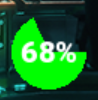


edit: formatting
edit2: simplified rules to specify angles
edit3: discontinued bar
edit4: positionnal parameters