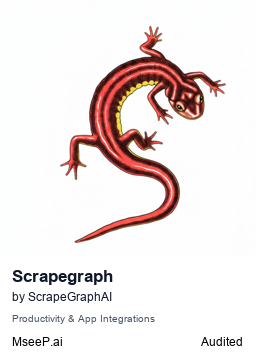A production-ready Model Context Protocol (MCP) server that provides seamless integration with the ScapeGraph AI API. This server enables language models to leverage advanced AI-powered web scraping capabilities with enterprise-grade reliability.
The server provides the following enterprise-ready tools:
markdownify(website_url: str): Transform any webpage into clean, structured markdown formatsmartscraper(user_prompt: str, website_url: str, number_of_scrolls: int = None, markdown_only: bool = None): Leverage AI to extract structured data from any webpage with support for infinite scrollingsearchscraper(user_prompt: str, num_results: int = None, number_of_scrolls: int = None): Execute AI-powered web searches with structured, actionable results
scrape(website_url: str, render_heavy_js: bool = None): Basic scraping endpoint to fetch page content with optional heavy JavaScript renderingsitemap(website_url: str): Extract sitemap URLs and structure for any website
smartcrawler_initiate(url: str, prompt: str = None, extraction_mode: str = "ai", depth: int = None, max_pages: int = None, same_domain_only: bool = None): Initiate intelligent multi-page web crawling with two modes:- AI Extraction Mode (10 credits per page): Extracts structured data based on your prompt
- Markdown Conversion Mode (2 credits per page): Converts pages to clean markdown
smartcrawler_fetch_results(request_id: str): Retrieve results from asynchronous crawling operations
agentic_scrapper(url: str, user_prompt: str = None, output_schema: dict = None, steps: list = None, ai_extraction: bool = None, persistent_session: bool = None, timeout_seconds: float = None): Run advanced agentic scraping workflows with customizable steps and structured output schemas
To utilize this server, you'll need a ScapeGraph API key. Follow these steps to obtain one:
- Navigate to the ScapeGraph Dashboard
- Create an account and generate your API key
For automated installation of the ScrapeGraph API Integration Server using Smithery:
npx -y @smithery/cli install @ScrapeGraphAI/scrapegraph-mcp --client claudeUpdate your Claude Desktop configuration file with the following settings (located on the top rigth of the Cursor page):
(remember to add your API key inside the config)
{
"mcpServers": {
"@ScrapeGraphAI-scrapegraph-mcp": {
"command": "npx",
"args": [
"-y",
"@smithery/cli@latest",
"run",
"@ScrapeGraphAI/scrapegraph-mcp",
"--config",
"\"{\\\"scrapegraphApiKey\\\":\\\"YOUR-SGAI-API-KEY\\\"}\""
]
}
}
}The configuration file is located at:
- Windows:
%APPDATA%/Claude/claude_desktop_config.json - macOS:
~/Library/Application\ Support/Claude/claude_desktop_config.json
Add the ScrapeGraphAI MCP server on the settings:
The server enables sophisticated queries such as:
- "Analyze and extract the main features of the ScapeGraph API"
- "Generate a structured markdown version of the ScapeGraph homepage"
- "Extract and analyze pricing information from the ScapeGraph website with infinite scroll support"
- "Scrape this JavaScript-heavy page with full rendering"
- "Research and summarize recent developments in AI-powered web scraping"
- "Search for the top 5 articles about machine learning frameworks and extract key points"
- "Crawl the entire documentation site and convert all pages to markdown"
- "Extract all product information from an e-commerce site up to 3 levels deep"
- "Crawl a blog and extract all article titles, authors, and summaries"
- "Navigate through a multi-step form and extract the final results"
- "Follow pagination links and compile a complete dataset"
- "Execute a complex workflow with custom extraction schema"
The server implements robust error handling with detailed, actionable error messages for:
- API authentication issues
- Malformed URL structures
- Network connectivity failures
- Rate limiting and quota management
When running on Windows systems, you may need to use the following command to connect to the MCP server:
C:\Windows\System32\cmd.exe /c npx -y @smithery/cli@latest run @ScrapeGraphAI/scrapegraph-mcp --config "{\"scrapegraphApiKey\":\"YOUR-SGAI-API-KEY\"}"This ensures proper execution in the Windows environment.
This project is distributed under the MIT License. For detailed terms and conditions, please refer to the LICENSE file.
Special thanks to tomekkorbak for his implementation of oura-mcp-server, which served as starting point for this repo.
Made with ❤️ by ScrapeGraphAI Team