Locking Conversations
Starting today, you can lock the conversation on an issue or a pull request. If you’re a collaborator on a repository, click the lock in the sidebar of an issue…
Starting today, you can lock the conversation on an issue or a pull request. If you’re a collaborator on a repository, click the lock in the sidebar of an issue page to lock the thread:
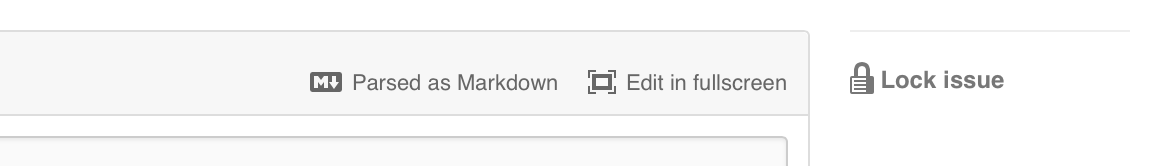
This will be reflected in the conversation timeline:
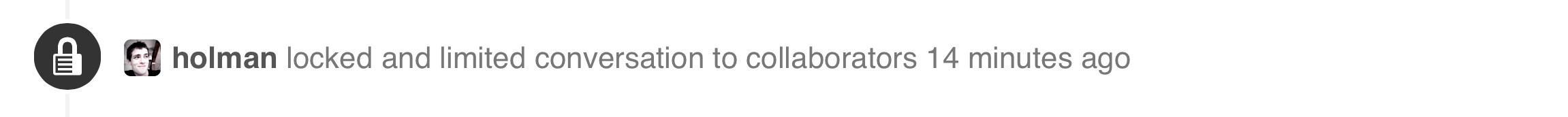
Users who aren’t collaborators on the repository won’t be able to comment further:
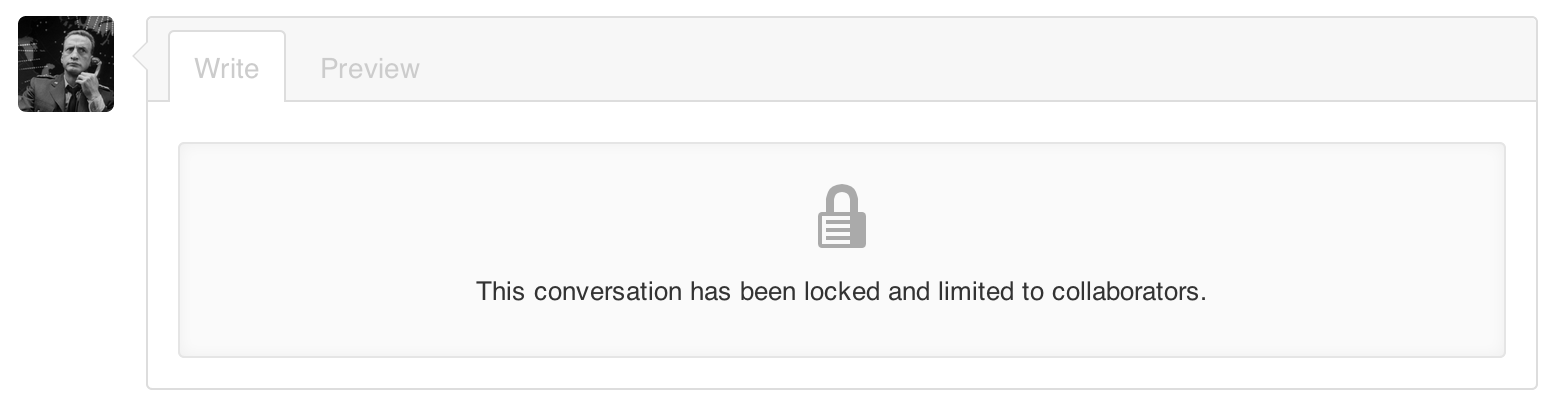
Repository collaborators will still be able to continue the conversation on a locked thread if they’d like.
Remember that, in addition to conversation locking, you can also block or report users to help keep GitHub a safe community for everyone.
Written by
Related posts
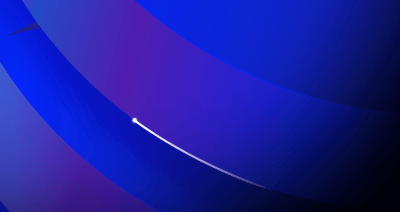
How GitHub protects developers from copyright enforcement overreach
Why the U.S. Supreme Court case Cox v. Sony matters for developers and sharing updates to our Transparency Center and Acceptable Use Policies.
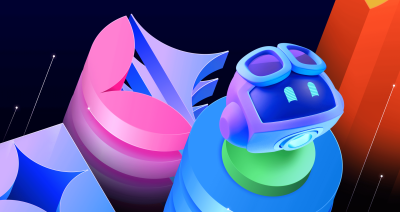
GitHub Copilot gets smarter at finding your code: Inside our new embedding model
Learn about a new Copilot embedding model that makes code search in VS Code faster, lighter on memory, and far more accurate.

GitHub Availability Report: August 2025
In August, we experienced three incidents that resulted in degraded performance across GitHub services.